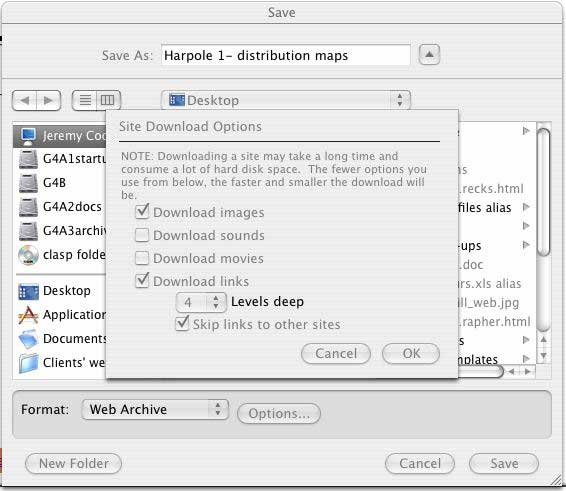|
USING THE COINS TABLES Your browser window 1. When you click on a coin on the Findings:Table of Contents page, the coins table page opens in a new browser window. You can return to the 'Findings: Table of Contents' page by clicking anywhere on its window. 2. Resize your browser window to allow the coins table page to be as big as possible. You could hide the various information bars at the top of your browser (using the "View" menu) to make more space. |
||||||||||||
|
Viewing this web site on-line Coins tables may take some time to download, depending on the number of coins in the table and the speed of your internet connection. If you are using MS Explorer as your browser, you could make a web archive of each coins table: go to the first page of each site-map and save that part of the the site as a Web Archive: use "File - Save As - Format:Web Archive - Options" and set the download options like this:
Click "OK" in the Options window, and then "Save" in the Save window, and you will save all the necessary files to your hard drive: this may take a long time, again depending on the number of coins in the table, and the speed of your internet connection. But you will then be able to view the coins table off-line and the photos of the coins will appear much more quickly. |
||||||||||||
|
1. All of the coins tables pages are formatted using frames. All current versions of common web browsers support the frames format. 2. The coins table looks like this:
3. You may need to resize the frames so you can see the vertical scroll bar on the table frame. 4. For each coin there are viewing options:
Click on the "obv" or "rev" links in the table pane to show the obverse or reverse of a coin in the left or right viewing pane. Using this facility you can see both sides of one coin at the same time: you can also compare any two sides of any two coins. Feedback This web site is being constantly developed and we welcome any feedback about its functionality and content. Please email to jeremy@oliomedia.co.uk |
||||||||||||